Loft
Creates lofted geometry between curves.
Inputs
-
geometry
- Accepts multiple geometry connections.
-
mode
- Sets the mode in which input curves are lofted. This can be
per geometry input(which lofts between curves from each separate geometry input),between geometry inputs(which lofts between curves in each geometry input), orall input curves(which lofts every input curve regardless of geometry input).
- Sets the mode in which input curves are lofted. This can be
-
loft type
- Sets the type of loft that the node will output. This can be
meshorNURBS surface.
- Sets the type of loft that the node will output. This can be
-
per
- The number of curves that define a single loft when the mode input is set to
all input curves. Multiple lofts can be made from the same list of curves by setting this input to a multiple of the number of input curves. Setting this to0will loft all input curves.
- The number of curves that define a single loft when the mode input is set to
-
mesh smoothness
- The amount of subdivision along the direction of input curves that have an order greater than
2when the loft type input is set tomesh.
- The amount of subdivision along the direction of input curves that have an order greater than
-
weld
- Sets whether to weld the resulting loft or not when the loft type input is set to
mesh.
- Sets whether to weld the resulting loft or not when the loft type input is set to
-
interpolate
- Sets whether to interpolate the resulting loft or not when the loft type input is set to
NURBS surface.
- Sets whether to interpolate the resulting loft or not when the loft type input is set to
-
order U
- The order (perpendicular to the input curves) of the resulting loft when the loft type input is set to
NURBS surface.
- The order (perpendicular to the input curves) of the resulting loft when the loft type input is set to
Outputs
-
geometry
- Output primitives.
-
points
- The list of points of the output primitives.
-
points.x
- The list of x values of the points of the output primitives.
-
points.y
- The list of y values of the points of the output primitives.
-
points.z
- The list of z values of the points of the output primitives.
Note(s)
- When the interpolate input is set to true, the resulting loft geometry will tightly follow the input curves. This will be more noticable when the order U input is greater than
2.
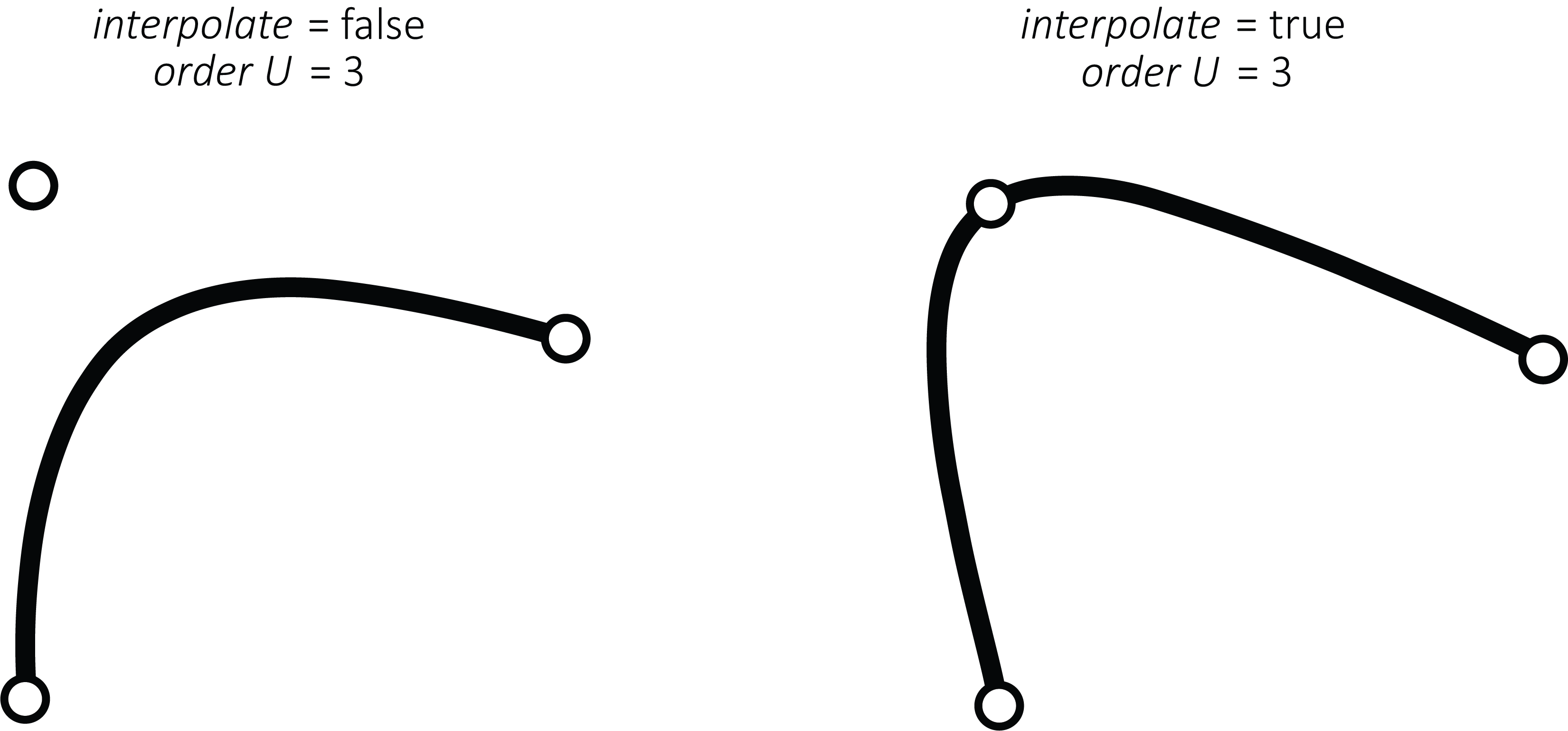
- Other names for this node include: Skin, and Revolve.